Wealthscape is Fidelity’s open brokerage platform for all your clearing and custody needs. Fidelity’s Wealthscape is a web-based, customizable platform that addresses the needs of home offices, advisors, and investors looking to streamline their processes. Wealthscape offers a suite of tools that are designed to fully support your advisory practice. Fidelity provides tools for planning and collaboration, advisory solutions, data, workflow and analytics, clearing and custody, and even digital advice. Wealthscape is a multifunctional tool for advisors at any level.
Now advisors and financial professionals can integrate the various, customizable features of Wealthscape with the flexible billing and invoicing features of BillFin.
How To Connect BillFin with Wealthscape
Integrating your Wealthscape account with BillFin is a fairly simple process. Follow the steps below to get started. As a note, please submit a separate Data Transmission Request to Wealthscape for each G Number you plan to sync with BillFin. It is important that you do not submit one form with multiple G Numbers included.
- First, Go into your Wealthscape account and retrieve the latest Data Transmission Request (Client vendor Transmission). You can find the form titled “Vendor Transmission Request” in Wealthscape under the “Forms Library”.
- Start by filling out the “Vendor Information” section of the form
- Use “Redi2 Technologies (BillFin)” as the Vendor Name.
- The Client Header Name needs to be the same G Number for that request – include the “G” in the G Number in this field.
- Now fill out the “Account Criteria” information
- Mark YES on the form in order to mask the following items as we do not want these details: SSN/TIN, Date of Birth, Credit Card Number, Credit Card Expiration
- Once you’ve completed the form, email a copy to support@billfin.com so that we can complete the integration allowing you to bring your Fidelity data into BillFin.
- Once your data has been added into the Fidelity feed, we can then begin syncing your data into BillFin.
Please note, Fidelity has a hard cut-off of Wednesday at noon Eastern Time to submit this form. If you submit the form by Wednesday at noon, you should begin to sync in your Fidelity accounts into BillFin after Friday night’s initial data feed. If you submit after Wednesday at noon, your data will be available after Friday of the following week.
BillFin syncs Fidelity data for G numbers. If you have multiple account numbers, it is important that client accounts are provided through only one Fidelity G number. For example, if you have G numbers 1234567 and 7654321, and client account 123 is under both G numbers, BillFin will not be able to bill account 123.
Need Help Integrating Wealthscape And BillFin?
If you’re ready to integrate your Wealthscape account with BillFin or you’d just like to learn a bit more about how the integration works, our customer success representatives are standing by and ready to help. You can click the button below to schedule a guided tour of the BillFin platform, or simply give us a call at 844-518-7873 to speak to someone right away.