Redtail was the first cloud-based CRM solution for financial advisors and is still one of the most popular advisor CRM options today. Whether you are looking for a solution to help improve client communications, strengthen your internal collaboration efforts, or increase your firm’s revenues and profitability, Redtail CRM offers tools to help you along the way.
Redtail CRM has a number of powerful features such as Workflows and Reporting that allow financial advisors to more effectively and efficiently communicate with their clients. For instance, Redtail allows users to send bulk messages to predefined client groups.
Other features Redtail offers include a variety of scheduling and calendar options that can help advisors manage everything from standard client meetings to seminars. Managers can also easily open employee calendars for easy schedule visualization or view all scheduled events at once for more macro-level planning.
Now advisors and financial professionals can combine all of the powerful CRM features of Redtail with the flexible billing and invoicing solutions of BillFin. Redtail users can now take advantage of powerful features such as intuitive fee billing and analysis, flexible fee schedules, client invoicing, reminders, and custodian-ready debit files.
How To Connect BillFin with Redtail
If you’re interested in integrating Redtail CRM with BillFin’s powerful billing and invoicing tools, the process is actually pretty simple.
- Navigate to Connections
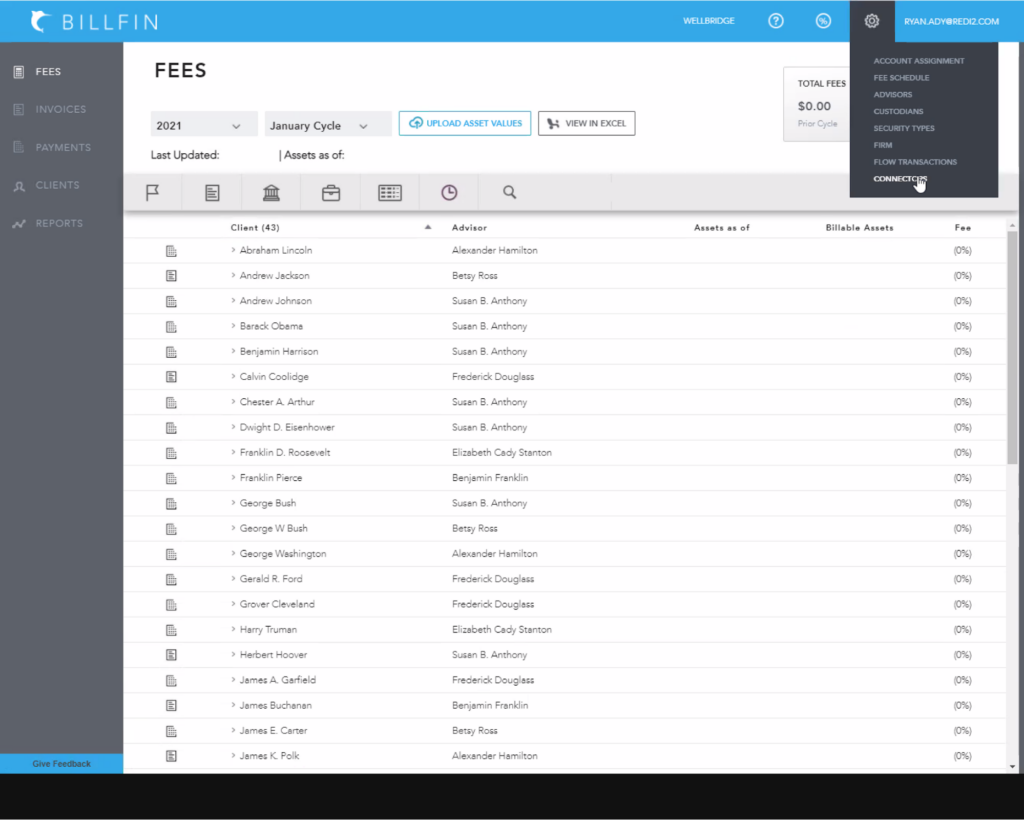
- Click the Redtail integration button
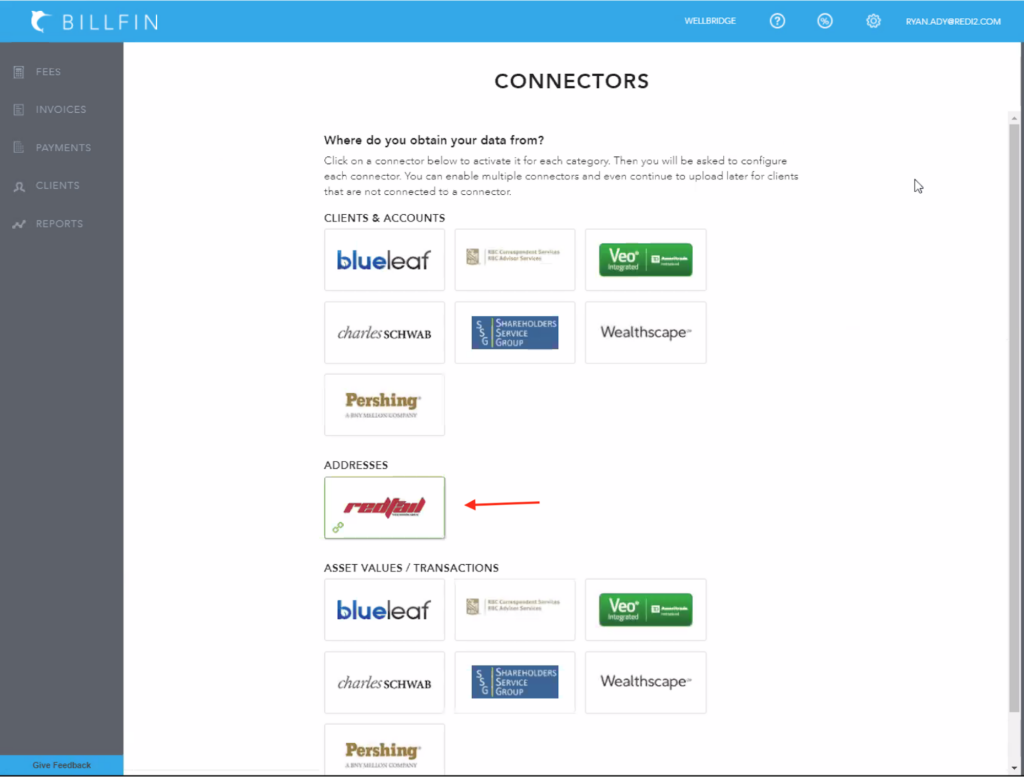
- Enter your RedTail user name and password
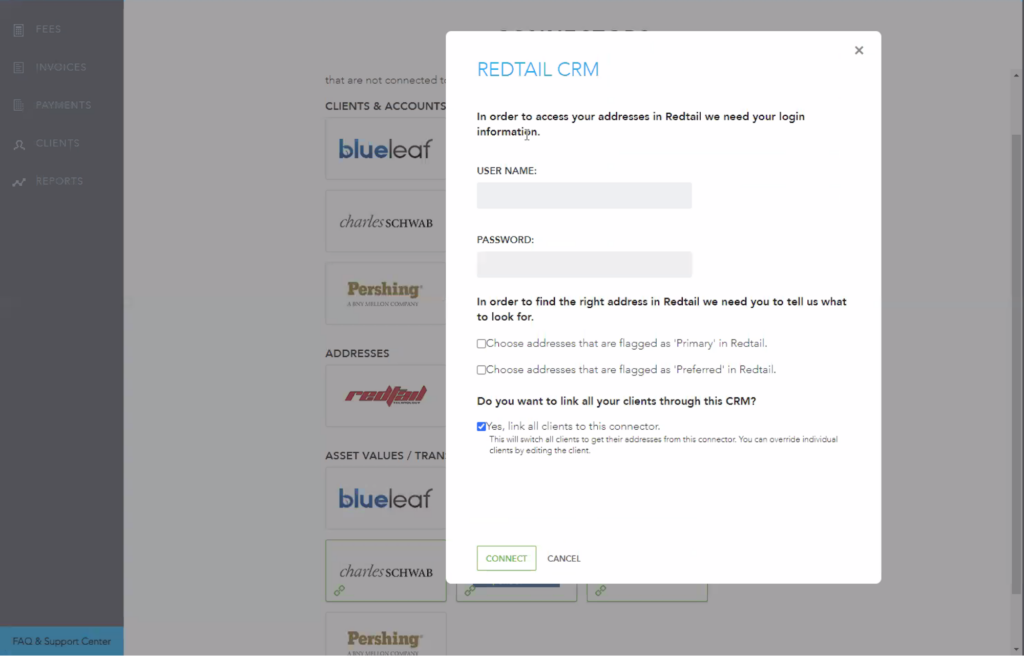
- RedTail will only sync Client addresses with BillFin, so you can select all addresses flagged as primary or all addresses flagged as preferred
- If you want to link all of your clients through BillFin, select the last checkbox to “Link all clients with this connector”
- Click save on the connection at which point you should see a link icon on the RedTail button if the connection is successful
- You will now have to run a report from Redtail that will include Client Names and Client Contact IDs and provide us with this file
- We will then upload the file into your BillFin account to create a link between your Client’s in RedTail and your Client’s in BillFin
- Once this file is uploaded and the connection is made, then navigate to “Invoices” and click “Sync Addresses” and click on the Redtail button that is shown in the slideout Menu
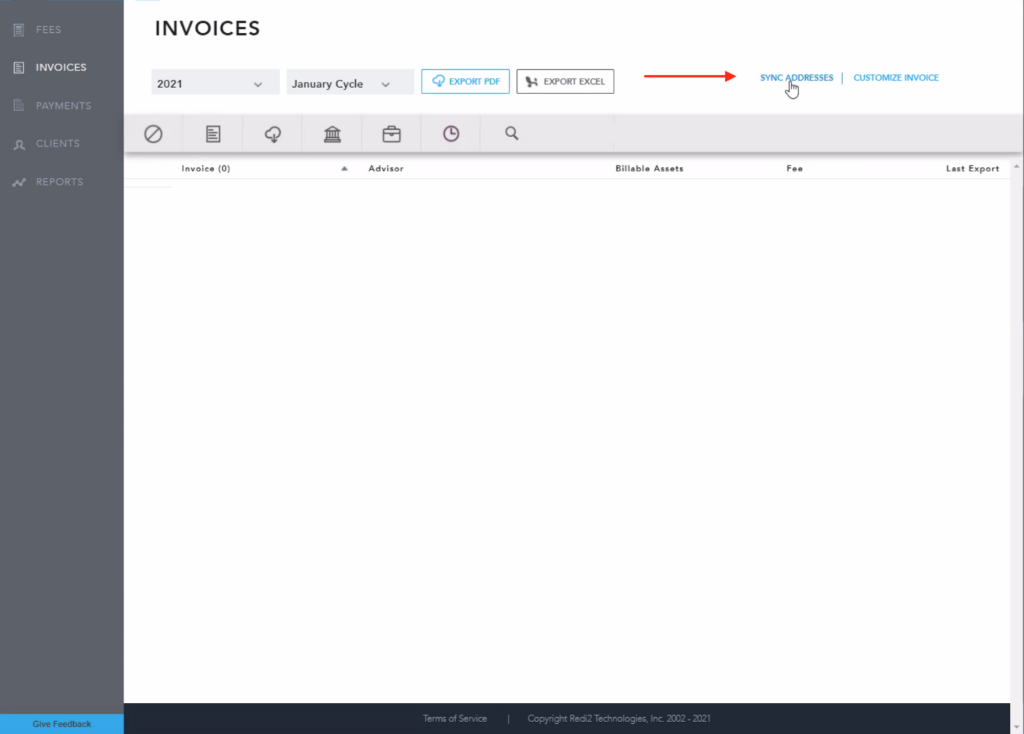
- You will now see a preview of all discovered data including new addresses, changed addresses, unchanged addresses and errors
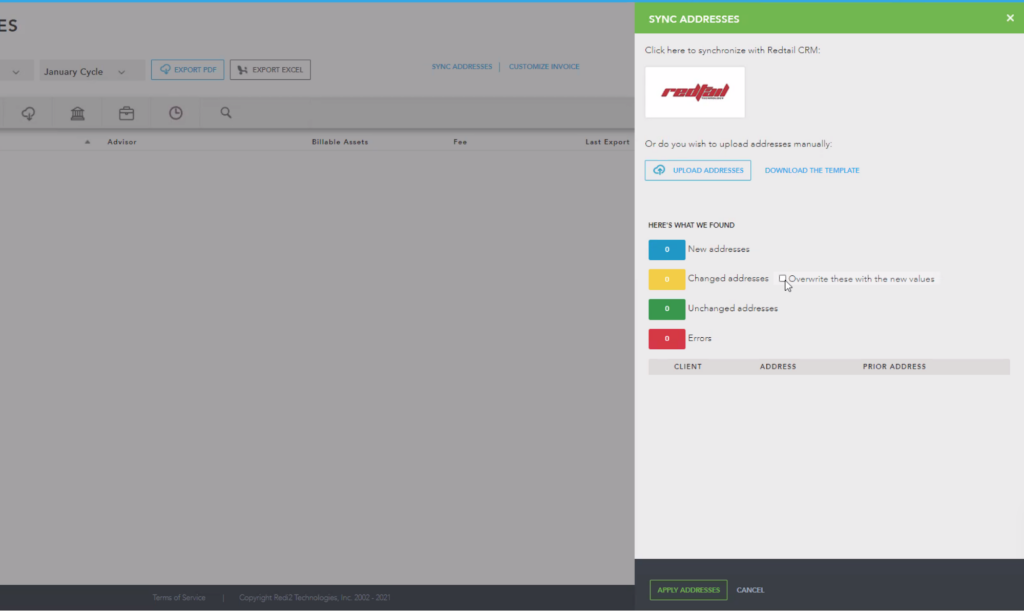
- If you have “Changed Addresses” check the box to overwrite these addresses with the new values pulled from Redtail
- Now hit apply addresses
- Now navigate back to the Clients page and view your Client’s detail to make sure the address details have populated.
- Now your invoices will be updated to display your client addresses
Need Help Connecting Redtail With BillFin?
If you’d like to learn more about how Redtail integrates with the powerful advisory billing features of BillFin, or you just need some help getting the connection setup, our customer success reps are ready to help. Click the button below to schedule a demo or give us a call at 844-518-7873 to get started.